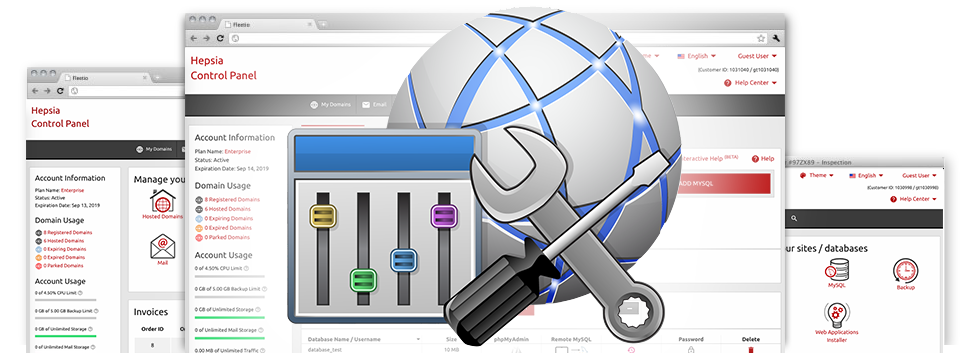In the Linux Hosts Ltd. Web Control Panel, you can find an array of Advanced Applications. They are created for cloud hosting clients who’re proficient in managing their website hosting setting. Having said that, because of the simple to use interface in the Web Control Panel, they are rather simple to make use of, even for newcomers. Additionally, we’ve included an array of meticulous how–to videos that will help novice users promptly be able to take advantage of the tools!
Hotlink Protection
Shield yourself from data transfer theft
Whenever you generate genuine website content for your personal site, it’s important to shield it from those who wish to use it not having your agreement. For this function, we’ve incorporated a particular protective software tool within the Linux Hosts Ltd. Web Control Panel. The Hotlink Protection tool is designed to defend all of the images within your site from being employed in different publications devoid of your approval.
The tool is absolutely easy to use, without the need of settings needed at all. All you need to perform is just select which domain name to guard and start the service.
.htaccess generator
Auto creation of .htaccess files
At Linux Hosts Ltd., you have accessibility to the .htaccess file of your respective website, which means you could make as much corrections as you wish. Adding just a few lines in the settings file, you’ll be able to divert your site to a different link, or set up security password defense for a picked out directory, etcetera.
While using the powerful .htaccess Generator in the Web Control Panel, you no longer need to possess any knowledge about .htaccess files. Merely show the tool what you want to accomplish as well as for which site, afterwards click on the Save button. Our intelligent program will create the .htaccess file to suit your needs in seconds.
IP blocking
Prevent harmful IPs from accessing your web site
Within the Linux Hosts Ltd. Web Control Panel we’ve built in an incredibly practical tool that lets you restrict entry to your sites by stopping numerous IP addresses. Using the IP blocking tool, you can prevent an IP address or, possibly a whole range of IPs from being able to access your site. To determine what IP addresses generate the ’undesirable’ site traffic to your site, you should check out the Stats Manager.
All IP addresses are hindered straight away and nobody will have a way to find or gain access to your website from them anymore.
PHP configuration
Switch the PHP settings for your personal site
With any of the cloud hosting deals from Linux Hosts Ltd., you can choose the PHP version for use on your websites – from aged PHP builds like PHP 4 up to the latest stable versions. You can do that with simply a click. All of the adjustments are implemented immediately. For each PHP build, you can get the php.ini file for your personal site, so that you can fully change the manner PHP works.
We offer a streamlined interface, which enables you to easily customize the most critical PHP options. Anytime, you can even get back to the default settings so as to restore a back up copy.
Cron Jobs
Set automatic scheduled jobs
In the Linux Hosts Ltd. Web Control Panel, we’ve designed a simple and user–friendly interface for configuring new and also controlling active cron jobs – the Cronjob Manager. A cron job is known as a planned job – usually a script, which is carried out at predefined periods of time. It can be a simple script for checking when your site is on the web, a mailing script, a web site performance record, etcetera.
It is possible to set up and use cron jobs with all our cloud hosting packages. In the event you want extra cron jobs, you can always purchase extra as an upgrade.
Password Protection
Great way to shield all your files
Password protection can be described as a solution to secure your website by way of a username and password to make sure that only selected users can access it. For instance, you may want password protection in case you are in the process of designing your website and don’t want the search engines or other individuals to view it before it is ready or if you want to create an exclusive directory on your own web site with approved access.The Password Protection tool packed inside the Linux Hosts Ltd. Web Control Panel will let you do this with merely a couple of mouse–clicks. You are the only person that knows the username and password needed to log in should you not share them with another person.
The security password will be kept in an encrypted format, so nobody is able to see it or read it. Only you, as the web site owner can be allowed to adjust it.
URL redirection
URL re–direction with just several mouse–clicks
If at anytime you need to divert your website to a different web address, it can be done fairly quickly when using the URL Redirection tool built in the Linux Hosts Ltd. Web Control Panel. You simply will not need to create a particular .htaccess file and manage any kind of complicated lines of code. Everything you need to actually do is determine which domain name to route and where you’d like it to point out. Our intelligent system will take care of everything for you.
And, in case you no longer need the website re–direction that you have set, you can actually stop it with merely a click.