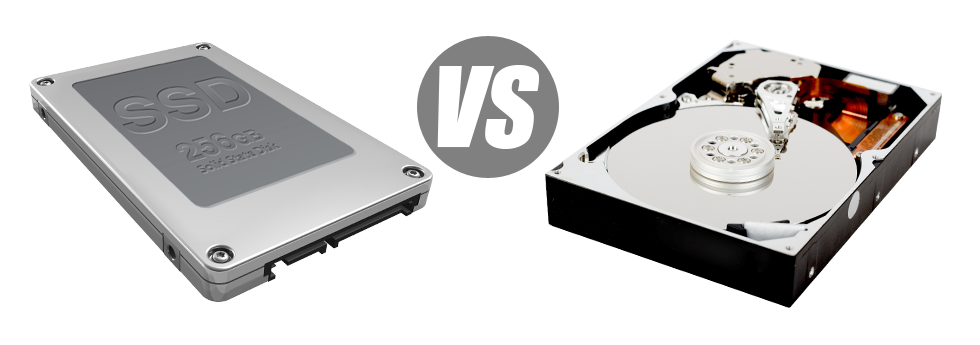If you have a web site as well as an web application, speed is important. The quicker your website works and then the speedier your web apps operate, the better for everyone. Given that a web site is just a variety of files that connect to each other, the devices that store and work with these data files play a huge role in site effectiveness.
Hard disks, or HDDs, have been, until recent times, the most trustworthy systems for storing data. However, recently solid–state drives, or SSDs, have been gaining interest. Check out our evaluation chart to check out if HDDs or SSDs are more effective for you.
1. Access Time
Due to a radical new approach to disk drive operation, SSD drives enable for faster data accessibility rates. With an SSD, file accessibility instances tend to be lower (as small as 0.1 millisecond).
HDD drives depend on spinning disks for data storage applications. Each time a file is being used, you have to wait around for the correct disk to get to the correct position for the laser beam to view the file you want. This leads to a regular access speed of 5 to 8 milliseconds.
2. Random I/O Performance
Due to the unique radical data storage technique incorporated by SSDs, they give you quicker data access speeds and swifter random I/O performance.
Throughout Linux Hosts Ltd.’s trials, all SSDs showed their ability to take care of at the very least 6000 IO’s per second.
Hard drives feature reduced file access speeds as a result of aging file storage space and access concept they’re implementing. Additionally they display much slower random I/O performance as opposed to SSD drives.
During Linux Hosts Ltd.’s tests, HDD drives handled around 400 IO operations per second.
3. Reliability
The lack of moving components and spinning disks in SSD drives, and the current advances in electronic interface technology have generated an extremely safer file storage device, with a typical failure rate of 0.5%.
For an HDD drive to function, it must spin a couple metallic disks at a minimum of 7200 rpm, retaining them magnetically stabilized in the air. They have a great deal of moving elements, motors, magnets and also other gadgets jammed in a tiny location. Consequently it’s no wonder that the standard rate of failure of any HDD drive varies among 2% and 5%.
4. Energy Conservation
SSD drives are usually small compared to HDD drives as well as they don’t have virtually any moving parts whatsoever. As a result they don’t produce just as much heat and need much less power to operate and less energy for chilling reasons.
SSDs consume amongst 2 and 5 watts.
HDD drives are renowned for being noisy. They demand further electrical power for cooling purposes. Within a server containing several HDDs running at all times, you’ll need a lot of fans to keep them kept cool – this makes them far less energy–economical than SSD drives.
HDDs take in between 6 and 15 watts.
5. CPU Power
The speedier the file access rate is, the sooner the data file demands will be handled. It means that the CPU do not need to reserve allocations waiting for the SSD to respond back.
The normal I/O delay for SSD drives is merely 1%.
As compared with SSDs, HDDs enable reduced file accessibility speeds. The CPU will be required to wait around for the HDD to come back the requested data, saving its resources meanwhile.
The average I/O delay for HDD drives is approximately 7%.
6.Input/Output Request Times
It’s about time for some real–world illustrations. We, at Linux Hosts Ltd., competed a complete system backup on a web server only using SSDs for data storage reasons. In that operation, the normal service time for any I/O query stayed below 20 ms.
Throughout the identical lab tests with the exact same hosting server, this time equipped out with HDDs, general performance was substantially slow. Throughout the hosting server back–up procedure, the common service time for I/O requests ranged between 400 and 500 ms.
7. Backup Rates
Another real–life development is the speed with which the data backup has been produced. With SSDs, a web server back up currently can take no more than 6 hours using Linux Hosts Ltd.’s hosting server–designed software solutions.
We implemented HDDs exclusively for quite a while and we have excellent familiarity with exactly how an HDD runs. Generating a backup for a hosting server designed with HDD drives is going to take around 20 to 24 hours.
The VPS hosting services along with our standard shared web hosting services accounts include SSD drives automatically. Join our family here, at Linux Hosts Ltd., to check out the way we could help you enhance your site.
Hepsia
- Live Demo
Service guarantees
- Sign up today. There aren’t any setup rates and you will have complete root and SSH access to your server. 99.9% network uptime is guaranteed.
Compare our prices
- Have a look at our prices and choose the ideal Virtual Private Server for your dynamic web sites. You’re able to upgrade to a more advanced VPS Hosting configuration with just a click of the mouse.
- Compare our hosting plans
Contact Us
- You can get in contact with us 24 hours by email or by utilizing our really–fast ticketing system. Our company offers a 1–hour reply–back time warranty.